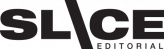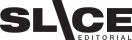Do These 5 Things To Create Powerful Animated Video Content For Your Brand

With all the uncertainty in the world today, you might be hesitant to spend resources creating high quality animated video content for your business. But with so many people sheltered-in-place due to the COVID-19 pandemic– your audience needs to hear from you more than ever during this difficult time. It’s essential for your company to express solidarity with your customers and offer support however possible, even if that means providing just a few moments of entertainment or inspiration.
Remote video production is surging right now as companies pivot to digital communications strategies that are safe, cost-effective, and timely. In addition to remote interviews, webinars, and podcasts– animated video content is a powerful asset to include in your lineup:
- Animated video content is great for social media. Eye-catching visual elements like kinetic text and iconography help tell the story quickly and efficiently– even when the sound is turned off. In a world of constant scrolling, you need your content to POP and grab viewers’ attention right away.
- Animated video content helps communicate your message clearly. While videos composed of interviews and b-roll certainly play an important role in digital communications, great animation is always crisp, clean, and on-brand. It’s the perfect medium for engaging, informative, and educational content.
- Animated video content is highly shareable. People love to reshare bite-sized content that looks great and isn’t overly personal– like animated infographics. By creating shareable animated video content, you’ll be able to extend your brand’s reach and engage with a larger audience.
Want to create animated video content that wows your audience, spreads your message, and stays within budget? Do these 5 things:
1. CRAFT A CLEAR, CONCISE SCRIPT
“It all starts with a great script. A well-written, clear and concise script allows me to effectively transform your message into an appealing visual form,” says expert animator Susan Brennan, one of our trusted collaborators.
The classic rules of storytelling apply to animated videos too– and that includes “show don’t tell.”
Strive to tell your story with engaging imagery as much as possible, and avoid using lots of text or a long, boring VO.
We find it helpful to think in terms of 3 parallel storylines unfolding simultaneously– voiceover, on-screen text, and imagery. Voiceover and on-screen text communicates the big ideas, while the imagery can show more granular details.
For example, the VO may state, “You’ll love our easy-to-use interface,” while the imagery specifically shows the drag-and-drop functionality being used. That way, you won’t bore your viewer by listing all the details– you’ll show them the features in action, instead.
Crafting a clear, concise animated video script will make your content more compelling– and help you stay within budget.
Feel free to use our animation script template to get started! This is the exact template I use to write scripts for our clients.
2. SIMPLIFY THE VISUALS FOR MAXIMUM IMPACT
While it’s important to lean on engaging imagery to tell your story effectively, avoid packing the screen with too much detail.
Think about your audience’s viewing conditions. Are they on a small screen? Is the sound off? Make it easy for them to understand your message. Here are a few suggestions:
- Use plenty of negative space to draw the viewer’s eye to the focal point. This also leaves room for legible closed captions, which are highly recommended for social media deliverables.
- Minimalistic iconography can be a powerful storytelling element. Thin line weights will keep icons looking sophisticated.
- Rely on motion to communicate key concepts and transition between ideas. For example, check out this animated financial services video we produced in collaboration with Ms. Brennan.
A good motion graphics designer and animator will make countless visual decisions to help your video shine. Trust them.
3. NAIL YOUR STORYBOARDS BEFORE ANIMATING
Nailing your storyboards is perhaps the most important tip on this list when it comes to managing a lean budget!
Do NOT skip this step– no matter how eager you are to begin animating and “make progress.” We highly recommend that all stakeholders fully approve the script and storyboards before a single frame is animated.
From a technical standpoint, storyboards are much easier to construct and revise compared to animations. It makes sense to frontload the majority of iterations during the storyboard phase. Your budget– and your animator’s sanity– will thank you!
During storyboard approvals, stakeholders should pay close attention to the ordering of the scenes. Changing the order during animation can be onerous, since transitions are animated based on the content of the scenes they bridge.
We recommend starting with a strong lead and a cold open. Address the problem you are trying to solve in the first few seconds of the video. And don’t bore your viewers with your logo and mission statement during this critical moment.
Keep the story flowing at an engaging pace– and you will keep your viewers riveted.
4. REPURPOSE, REPURPOSE, REPURPOSE
It’s no secret that mismanaged animation projects can quickly go over-budget and over-time. That’s why it’s so important to leverage your existing graphics assets and take a modular approach.
Here are a few ideas to get the most bang for your buck:
- Use your brand’s existing graphic assets to inspire the style frames and storyboards. Give your animator all relevant logo files, print collateral, and web assets up front to set them up for efficiency and success.
- Keep the content as general as possible to ensure you can use your video for a long time. Onscreen text can be easily swapped out later to reflect updated information– but voiceovers and custom illustrations can not.
- Craft the video script so each scene makes sense on its own, or use a video copyeditor. This way, you can create multiple social deliverables with minimal additional work.
5. START SMALL AND BUILD MOMENTUM
Whether you are just getting started with animated video, or you’re not sure how to move forward during these uncertain times, beginning with a smaller project might be the best approach for you.
Here are a few ideas for small projects that would be both manageable and impactful:
- “An explainer video is a great place to start when creating video content. It’s a universally applicable tool to help showcase your product and effectively communicate your message in 60 to 90 seconds,” Brennan suggests.
- Create a cohesive series of animated social media shorts or GIFS.
- Design custom infographics that can be animated later (if they perform well). Many motion graphics animators are designers too!
- Convert your existing PowerPoint presentations into simple, animated videos for platforms like YouTube and VidYard.
Smaller projects like these help establish valuable templates that can be leveraged for future animated videos.
We ARE HERE FOR YOU
Armed with these best practices and an experienced motion graphics partner, there’s nothing stopping you from engaging with your audience with animated video content.
Get in touch with us at info@sliceeditorial.com for a free consultation!